Recognizing Color Casts In Photos
Since I recently learned how to do this properly (before this I was always guessing!) I thought I would put together a post so others could learn how to see their color casts. The next step in this tutorial will be how to fix it, and also, the result of using various methods for custom white balance.
First, I have to point out that if you use photoshop to adjust photos and upload them to the internet, you should be using a color managed browser to view them. Or, if you simply want to *see* better photos, considering downloading safari or firefox. If you use firefox I believe you have to change settings to be able to see the full range of color, but when I downloaded safari, the change was instantaneous. Now I won't use internet explorer again :)
Anyway, to begin seeing the color cast, we're going to look at this photo. Note that this is RAW, straight from camera, no photoshop work whatsoever. 
The first thing I'm going to do is look at the histogram channels for the various colors. Here is the image for this photo.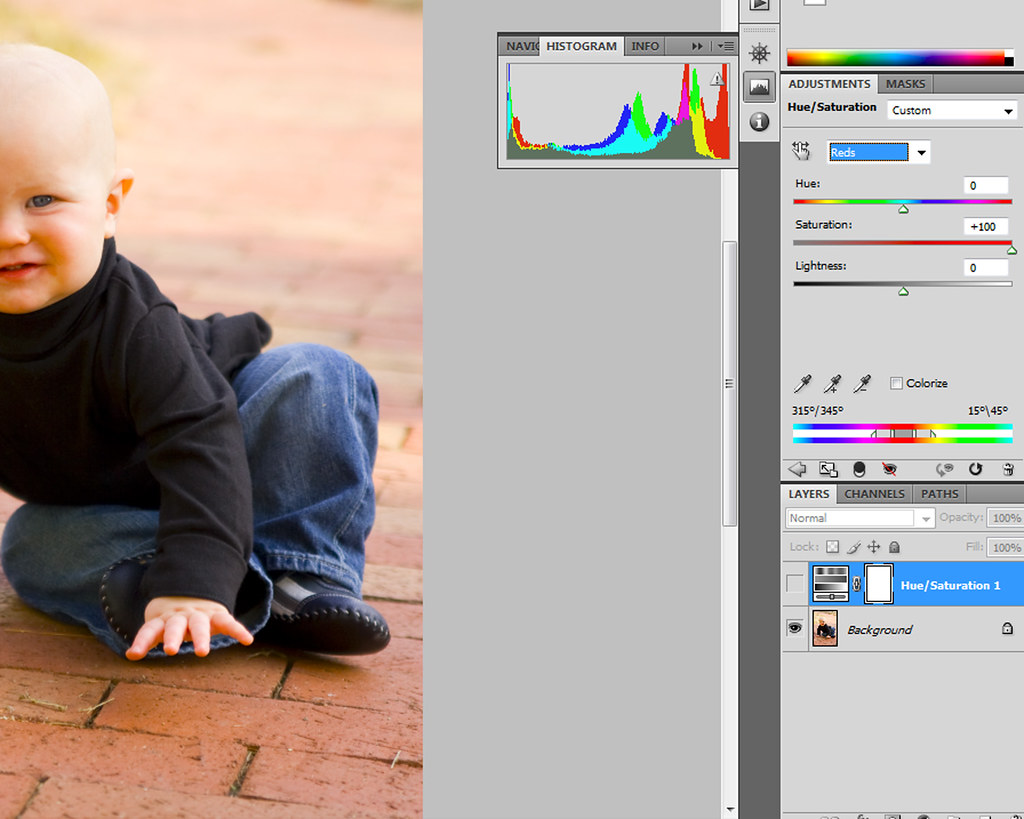
Notice the red in the histogram on the right? Although there are some red bricks, there isn't a lot of red (the baby isn't wearing a red shirt, for example), so seeing the red take over the right side of the histogram is my first clue. But to be sure, I created a hue/saturation layer, and then chose the RED channel from the drop down box. See here.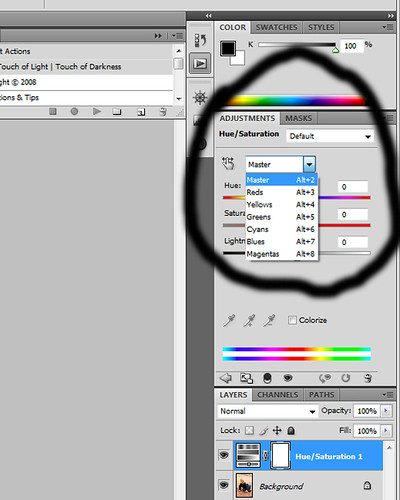
After choosing the red channel, I slid the bar to 100% saturation. The image lit up like the fourth of July. See this image below.
I can be pretty confident that this photo has a red cast that needs to be corrected. But first, I want to use another method to see exactly what color is taking over the image. To do so I duplicated the background layer - then I went to Filter - Blur - Average. This will give you the average color in the picture. This color is shown below.
This shows a reddish-brown color, which is not what I want.
Next up, sometime this weekend, I'll get to the part about fixing the color casts. But for now, I have TWO MORE Halloween parties to get to!!


0 comments:
Post a Comment